Click your wamp server icon then look for MYSQL > MSQL Console then run it.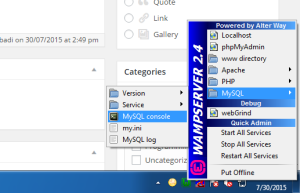
If you dont have password, just hit enter and type :
mysql> use database_name;
mysql> source location_of_your_file;
If you have password, you will promt to enter a password. Enter you password first then type:
mysql> use database_name;
mysql> source location_of_your_file;
location_of_your_file should look like C:/mydb.sql
for desktop my location is like :: C:/Users/Zaheer/Desktop/db.sql/db.sql
so the command is mysql>source C:/Users/Zaheer/Desktop/db.sql/db.sql;
This kind of importing sql dump is very helpful for BIG SQL FILE.
I copied my file mydb.sq to directory C: .It should be capital C: in order to run
and that’s it.
